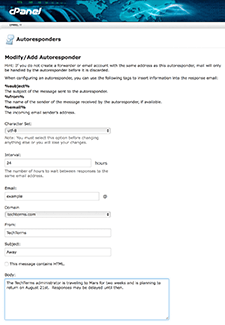Autoresponder
An autoresponder is a script that automatically replies to emails sent to a specific email address. It may be used for away messages, email confirmations, or for several other purposes.
Autoresponders can be configured on a mail server or using an email client. When configured on a mail server, the server automatically sends response emails while the autoresponder is active. Server-based autoresponders are often configured using a webmail interface. For example, Gmail provides a "vacation reply" for this purpose. They can also be created by a server administrator for one or more email addresses. cPanel, a popular web hosting platform for Linux, allows admins to manage autoresponders by logging into the control panel for a specific account and selecting .
To set up an autoresponder using a mail client, you typically create a "rule." For example, you can add a rule that automatically replies to messages sent to a specific email address. This type of rule works well once it has been configured, but the mail client must be open in order for the autoresponder to work. If you set up a vacation reply in your mail program on your home computer, then turn off your computer before you leave, the autoresponder will not work.
When setting up an auto-reply on a server, you may be able to enter a date range for when it is active. If the autoresponder does not turn off automatically, it is a good idea to set a reminder for yourself to turn it off when you return.
NOTE: Email "bounce" messages are sent automatically, but are not considered autoresponders since they are not configured by users.
 Test Your Knowledge
Test Your Knowledge