BMP
Stands for "Bitmap."
The BMP file format is an uncompressed raster graphic file format. It is suitable for saving digital photos and other high-quality digital images. It is the native file format for the Microsoft Paint application, but since it is an open format, almost all operating systems and image-editing applications support it.
BMP files support multiple color depths, ranging from simple, 1-bit monochrome images to 4-bit (16-colors), 8-bit (256 colors), 16-bit (65,536 colors), and 24-bit true color (16.7 million colors) images. However, the format does not support an alpha channel, so BMP files cannot include transparent sections. It also does not support image compression, so saving an image as a BMP file requires more disk space than saving the same image as a PNG or JPEG file. However, this also means that BMP images do not suffer from compression artifacts and perfectly preserve all of the original image data. It is rare to see BMP files shared online due to their large file size compared to compressed image formats.
Microsoft first developed the BMP file format as a new format for images on Windows-based computers and originally introduced it as part of Windows 1.0. They designed it to serve as a standard that any image-editing application on Windows could support, making it convenient for developers to implement and for users to create. Over time, it became one of the most common uncompressed bitmap file types.
File extension: .BMP
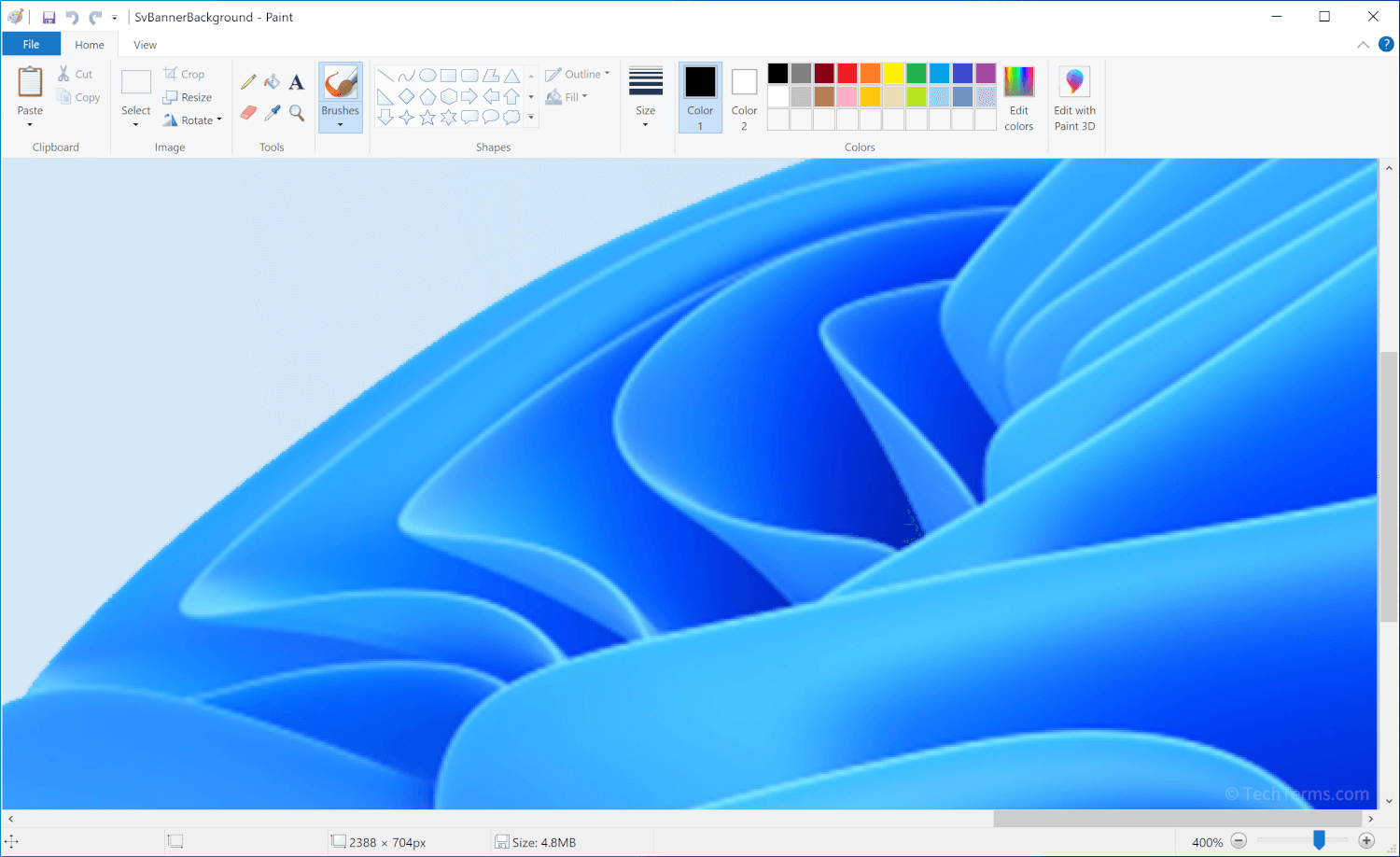
 Test Your Knowledge
Test Your Knowledge