Caps Lock
Caps Lock is a feature on most keyboards that, while enabled, capitalizes each letter character typed on the keyboard. It allows you to type as if you were holding down the Shift key, but it only affects letters — numbers and punctuation keys are not affected. Pressing the Caps Lock key on the keyboard toggles it on, and it remains active until you press the Caps Lock key again. Pressing the Shift key while typing a letter allows you to enter a lowercase letter with Caps Lock enabled.
The Caps Lock key is a toggle key found on almost all keyboards designed for Windows, macOS, Unix, and Linux — Chromebook keyboards lack a dedicated Caps Lock key and instead use a keyboard shortcut to toggle it. In most layouts, the Caps Lock key is found on the left side of the keyboard between the Tab and Shift keys. Many keyboards include an LED light on or near the key that lights up when Caps Lock is active, and some operating systems also show an on-screen indicator.
Touchscreen keyboards on smartphones omit the Caps Lock key to save screen space. Instead, you can enable Caps Lock on iOS and Android devices by tapping the Shift key twice. To turn Caps Lock off, tap the Shift key again.
NOTE: Since passwords are case-sensitive, and password fields obscure your password while you're typing it, Caps Lock can cause you to enter an incorrect password if it's accidentally enabled.
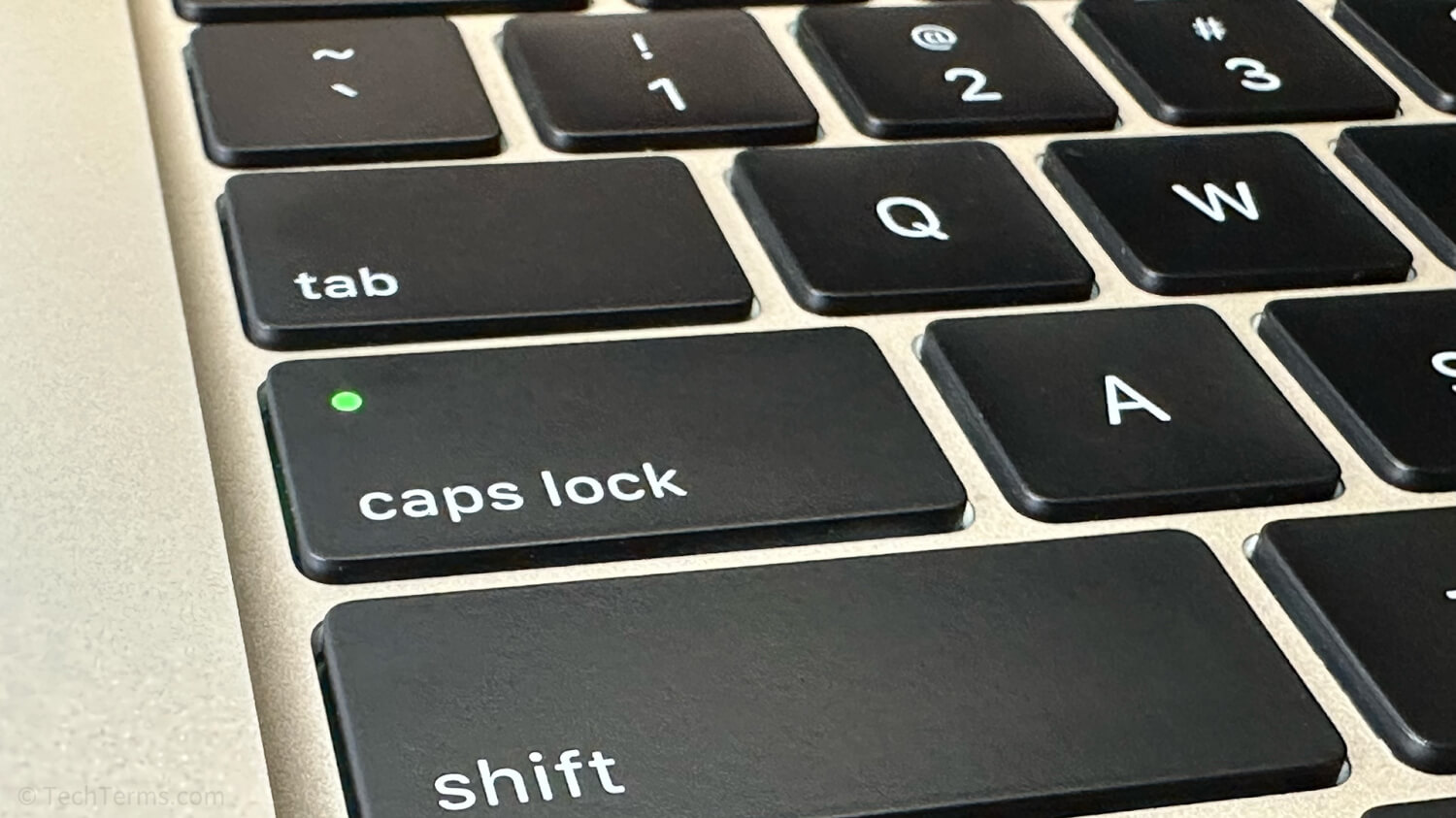
 Test Your Knowledge
Test Your Knowledge