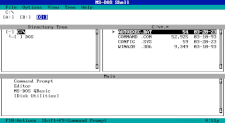DOS
Stands for "Disk Operating System."
DOS was an operating system used by the first IBM-compatible computers. It was a single-user, text-based operating system with a command-line interface. It was developed as a partnership between IBM and Microsoft, which resulted in two versions — Microsoft's MS-DOS and IBM's PC DOS — that were essentially the same operating system with two different brandings. It was included with the original IBM Personal Computer in 1981 and was the dominant PC operating system through the mid-1990s.
Like the Unix operating system, DOS used a command line for its interface that required users to type each command they wanted to run. These commands were simple, like dir (list all files in a directory) and cd (change directory), but the user needed to know the proper commands for everything they wanted to do. Later versions of DOS included a basic file manager, known as the DOS Shell, that helped users manage files using a directory tree.
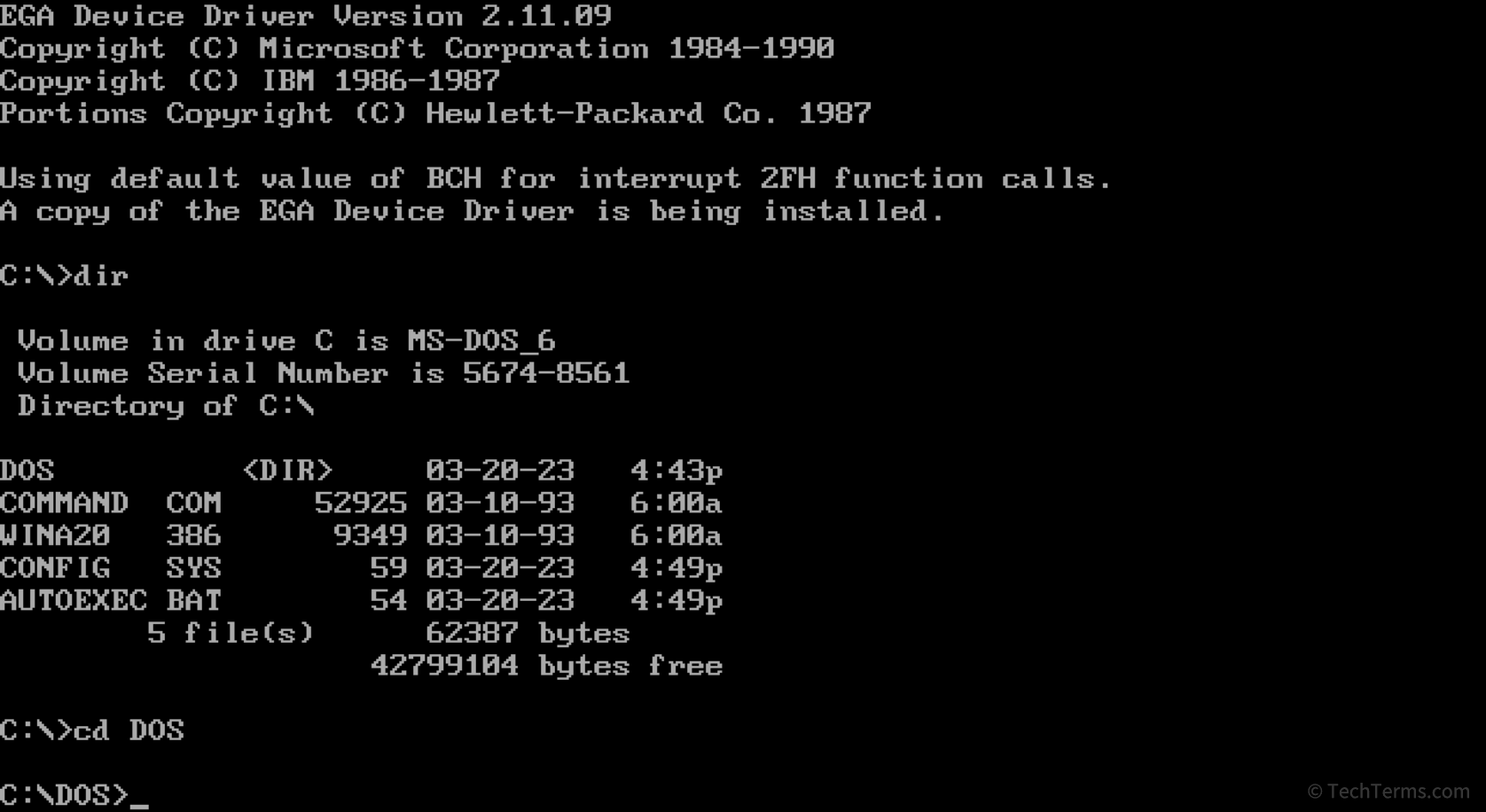
DOS used the FAT file system and referenced its available disk drives using drive letters. It reserved the letters A and B for floppy disk drives and assigned a computer's primary hard disk drive the letter C. It used the rest of the alphabet for additional disk drives, optical drives, and RAM disks.
Microsoft developed Windows as a graphical user interface shell that ran on top of DOS. Windows 1.0 through 3.11 required a user to first boot their computer into DOS, then launch Windows from the command line. Windows 95 and 98 allowed the user to boot directly into Windows and bypass DOS, although it still ran in the background. Users could also access the DOS command prompt in Windows through a dedicated MS-DOS Prompt program.
NOTE: Later versions of Windows, based on the NT kernel, no longer run DOS in the background. However, they still use many conventions inherited from DOS. For example, disk drives still use letters for identification, and the command line (CMD.EXE) uses most of the same syntax as DOS.
 Test Your Knowledge
Test Your Knowledge