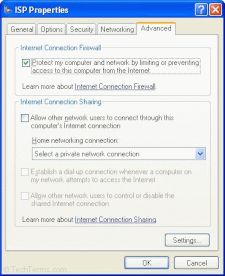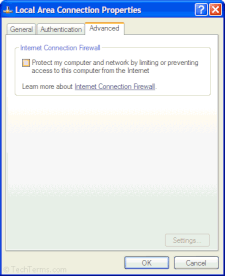ICF
Stands for "Internet Connection Firewall." ICF was a built-in firewall feature in Windows XP designed to protect computers from unauthorized incoming connections. When enabled, ICF monitored incoming traffic and blocked unsolicited requests unless they were part of an established connection. This helped prevent unauthorized access by hackers and malicious software such as worms and spyware.
ICF provided machine-specific protection for Windows computers, but it could also protect an entire network when configured on a system running Internet Connection Sharing (ICS). When using ICS, the firewall only needed to be activated on the computer directly connected to the internet rather than on each device.
ICF Replaced by Windows Firewall
Microsoft replaced ICF with Windows Firewall in Windows XP Service Pack 2 (SP2) and later versions of Windows, including Windows Vista and Windows 7. Windows Firewall introduced both inbound and outbound traffic filtering, offering more comprehensive protection. It later evolved into Windows Defender Firewall, a core security component in modern Windows systems.
Since ICF was specific to Windows XP (pre-SP2), it is no longer relevant for current Windows operating systems. If you have a modern Windows computer, you should use Windows Defender Firewall to configure your network protection.
 Test Your Knowledge
Test Your Knowledge