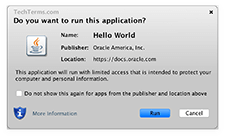JVM
Stands for "Java Virtual Machine." A JVM is a software-based machine that runs Java programs. It can be installed on several different operating systems, including Windows, OS X, and Linux. JVMs allow Java apps to run on almost any computer.
A Java virtual machine processes instructions similar to a physical processor. However, the Java code from a .JAVA file must first be converted into instructions the JVM can understand. This binary format, called "bytecode," can be processed one instruction at a time or compiled into a .CLASS file before execution to improve performance.
While Java apps are platform independent (meaning they can run on different platforms), not all Java programs are compatible with all Java virtual machines. JVMs are updated regularly with new features and support for new instructions. Therefore Java often require a minimum JVM version in order to run.
NOTE: The terms JVM and JRE (Java runtime environment) are often used synonymously. Technically, however, the JVM is part of a JRE, which also includes libraries of functions and other files that Java programs can reference.
 Test Your Knowledge
Test Your Knowledge