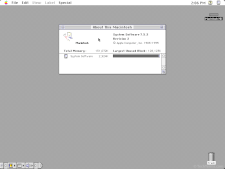macOS
macOS is a desktop operating system developed by Apple that runs on the Mac line of personal computers. It was the first mainstream operating system to feature a graphical user interface and mouse input.
The macOS desktop interface is called the Finder. It includes the persistent menu bar at the top of the screen and the main desktop below that. The Finder also serves as the file manager for macOS. You can open folders in windows to browse and organize your files. The Dock at the bottom of the screen shows icons for frequently-used applications, as well as those that are currently running. Apple bundles several other applications with macOS, including the Safari web browser, an email client, and various system utilities.
The history of macOS is split into two eras. The first era is represented by the original Macintosh system software (now known as Classic Mac OS). It included the system software from the first Macintosh in 1984 and all subsequent updates through the final release, Mac OS 9 in 1999. The second era started with the release of Mac OS X in 2001. Mac OS X 10.0 and all later versions are instead an entirely separate operating system based on Unix. While the underlying technology is fundamentally different, the user interface maintains a similar look and feel.
Classic Mac OS
The original Macintosh System Software introduced several of the same concepts that macOS still features, such as the Finder file manager, the menu bar, and the use of a mouse to navigate the GUI. New releases added features like support for multitasking, networking, hard drives, and color monitors. The final version of Classic Mac OS was released in 1999.
Mac OS X
During the 1990s, Apple made several attempts at developing a next-generation version of Mac OS that failed to produce results. Apple purchased NeXT Computer in 1997 to acquire its NeXTSTEP operating system, which served as a foundation for the next generation of Mac OS. Mac OS X 10.0, released in 2001, offered a multi-user environment, protected memory, and preemptive multitasking. A compatibility layer, called the Classic environment, allowed Mac OS X users the option to run some Classic Mac OS applications.
Over a series of releases, Mac OS X improved performance and added many new features. It supported the transition of the Mac line from PowerPC to Intel processors using a compatibility layer called Rosetta. A variant of Mac OS X was used on the iPhone, which eventually became iOS and iPadOS. Later versions also run on Apple Silicon processors, which Apple released in 2020.
 Test Your Knowledge
Test Your Knowledge