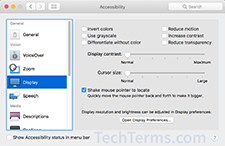Accessibility
Accessibility refers to the design of products and environments for people with disabilities. Examples include wheelchairs, entryway ramps, hearing aids, and braille signs. In the IT world, accessibility often describes hardware and software designed to help those who experience disabilities.
Hardware
Accessibility hardware may refer to a custom computer system designed for a specific person or simply an accessory that helps an individual with a computer. Examples of accessibility accessories include keyboards with large letters on the keys, oversized mice and trackballs, and pillow switches that can be activated with only a small amount of force. These and other devices can make it possible for users with disabilities to use computers in ways they would not be able to otherwise.
Software
Modern operating systems include standard accessibility options that can make them easier to use without the need for specialized hardware. For example, Windows and macOS both provide display modification options, such as magnification and inverting colors, which helps those with difficulty seeing. Text-to-speech can also be turned on to provide audible descriptions of objects and text on the screen. Dictation can be used to perform common tasks with vocal commands.
Accessibility options can be found in the following locations for common operating systems:
- Windows: Settings → Ease of Access
- macOS: System Preferences → Accessibility
- iOS: Settings → General → Accessibility
- Android: Settings→ Accessibility
View the related images to see examples of accessibility settings.
 Test Your Knowledge
Test Your Knowledge