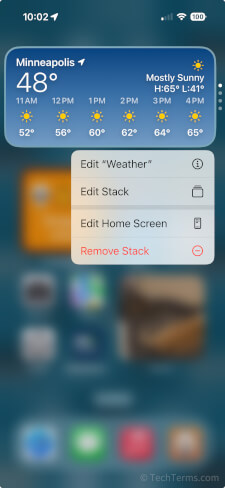Contextual Menu
A contextual menu, also known as a "right-click menu" or "context menu," is a menu that appears when a user right-clicks something. The options in the menu are "contextual," because only commands relevant to the clicked-on object are displayed. All modern operating systems with graphical user interfaces (GUIs) include contextual menus as part of their interface, including mobile operating systems.
Contextual menus provide a shortcut to many commands that are available elsewhere but are specifically relevant to what you right-clicked on. For example, if you right-click a file on your desktop, you'll see commands that let you open it, rename it, or view its properties. Right-click the desktop itself, and you'll instead see options to change the wallpaper or rearrange desktop icons. Right-click some text in Microsoft Word, and you'll see another set of commands that help you copy and paste text, change font and paragraph settings, or look up synonyms for a word.
While right-clicking is the most common way to open a contextual menu, it's not the only way. On macOS, holding the key while clicking something opens a contextual menu. On Windows and Linux, pressing the key on the keyboard opens a contextual menu on the selected object. On both iOS and Android mobile devices, pressing and holding your finger on the touchscreen opens a contextual menu.
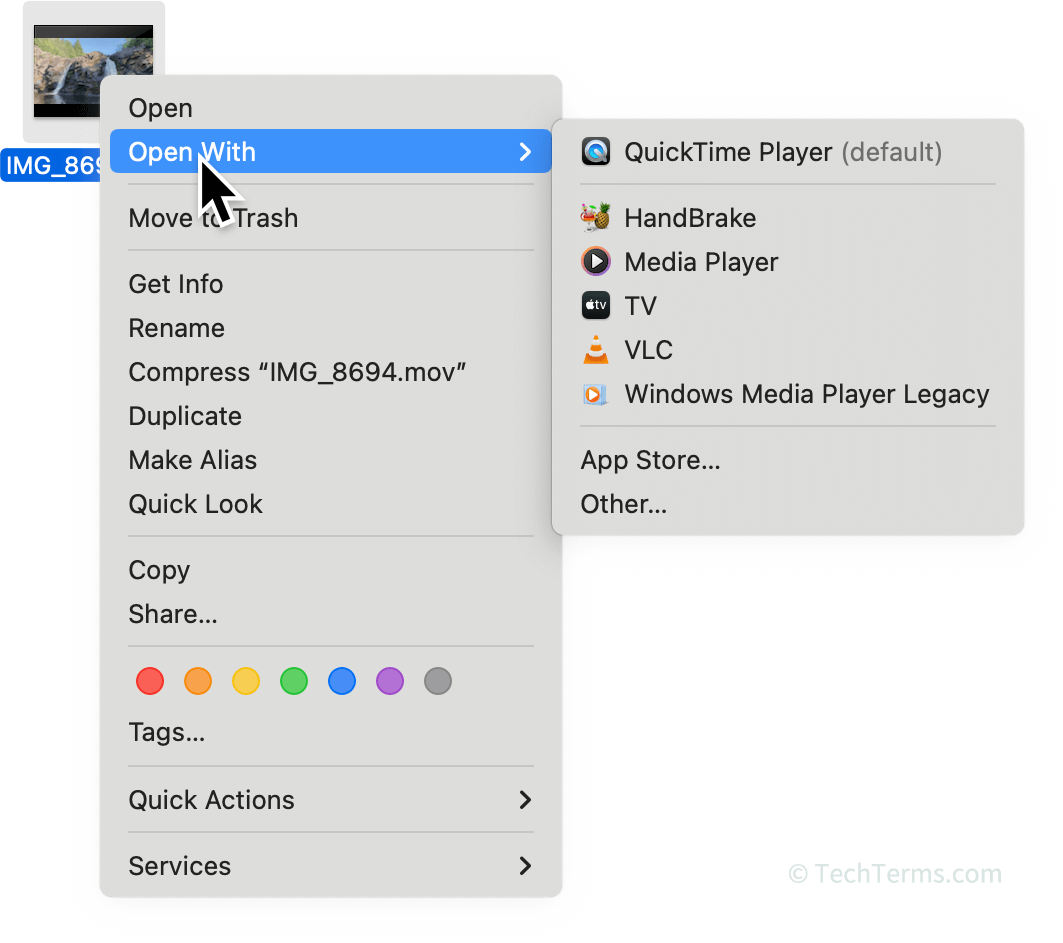
 Test Your Knowledge
Test Your Knowledge