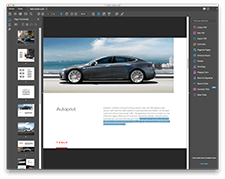Stands for "Portable Document Format." PDF is a file format designed to present documents consistently across multiple devices and platforms. It was developed by Adobe in 1992 and has since become one of the most widely used formats for saving and exchanging documents.
A PDF file can store a wide variety of data, including formatted text, vector graphics, and raster images. It also contains page layout information, which defines the location of each item on the page, as well as the size and shape of the pages in the document. This information is all saved in a standard format, so the document looks the same, no matter what device or program is used to open it. For example, if you save a PDF on a Mac, it will appear the same way in Windows, Android, and iOS.
The PDF format also supports metadata, such as the document title, author, subject, and keywords. It can store embedded fonts so you do not need to have the appropriate fonts installed to view the document correctly. PDF documents may also be encrypted so only authorized users can open them.
Creating and Viewing PDFs
PDFs are rarely created from scratch. Instead, they are usually generated from an existing document. For example, you might save a Word document as a PDF or scan a hard copy and save it as a PDF. While the PDF format was originally proprietary, Adobe has opened the format to other developers, so many programs now include a "Save as PDF" or "Export to PDF" option. macOS provides the "Save as PDF" feature in the standard Print dialog box, so you can save any printable document as a PDF.
To view a PDF, you can use Adobe Reader or any program or plug-in that supports the PDF format. You can edit PDFs using Adobe Acrobat or a third party PDF editor. For example, many editors include a "Fill & Sign" feature, which allows you to fill out fields and sign the document. Programs that support OCR allow you to digitally scan the document for text and then edit or delete it. You can also add images and blocks of text to the PDF. Most PDF editors also allow you to merge multiple PDFs into a single document.
NOTE: Since the Portable Document Format is designed to be an exchange format, PDF editing options are limited compared to other formats. Therefore, when designing a document, it is best to create it with an editor such as Microsoft Word, CorelDRAW, or Adobe InDesign, then save the document as a PDF.
 Test Your Knowledge
Test Your Knowledge