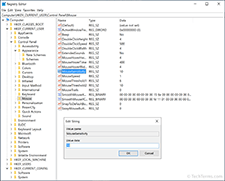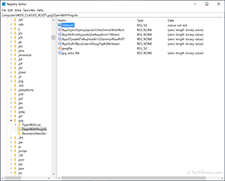Registry
The Windows Registry is a database of settings used by Microsoft Windows. It stores configurations for hardware devices, installed applications, and the Windows operating system. The Registry provides a centralized method of storing custom preferences for each Windows user, rather than storing them as individual .INI files.
The Windows Registry is structured as a hierarchy that has several top-level categories, also known as "hives." Each begins with "HKEY," short for "Handle to Registry Key." Some versions of Windows have as many as seven top-level categories, while Windows 10 has five. These include:
- HKEY_CLASSES_ROOT
- stores file associations, which links file extensions to default programs
- stores configurations for COM (Component Object Model) objects, such as Microsoft OLE documents and ActiveX components - HKEY_CURRENT_USER
- stores user-level preferences selected using the Control Panel
- stores user-level network and printer settings - HKEY_LOCAL_MACHINE
- stores system and application settings that apply to all users
- stores system-level network and printer settings - HKEY_USERS
- stores settings temporarily for active users (those who are currently logged in) - HKEY_CURRENT_CONFIG
- stores differences between the standard configuration and the current hardware configuration
The Windows operating system and installed programs can modify the Registry directly. For example, changing the default program for a specific file extension will update the Registry automatically. Therefore, it is typically not necessary to edit the Windows Registry. However, power users may wish to view and manually override some Registry settings. Windows provides a Registry Editor utility (regedit.exe) for viewing and editing Registry data. This utility can also import settings and export existing configurations.
NOTE: You should not edit the Windows Registry unless you understand what you are doing. Incorrect Registry settings may cause problems with installed applications or the operating system itself.
 Test Your Knowledge
Test Your Knowledge