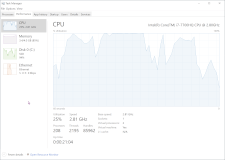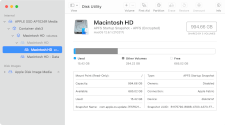Utility
A utility, or utility program, is a software program that helps configure, monitor or maintain a computer and its operating system. Most utilities are smaller programs, and many are included with an operating system. Utility programs often run as background processes, only occasionally requiring user interaction.
Many categories of utility programs are available that keep your computer running well, secure it from threats, and even add new functionality. The following categories are the ones that computer users interact with the most.
- Antivirus software is one of the most important types of utility, scanning files on your computer for viruses and removing any that it finds. Antivirus software runs constantly in the background and alerts you to anything it finds. Windows includes a built-in antivirus utility, but third-party options are available.
- Backup software is also an extremely important type of utility. It regularly backs up documents in certain locations to an external drive or cloud storage, allowing you to restore lost or damaged files to older versions. Windows and macOS both include local backup utilities and limited cloud backup storage.
- System Monitoring software displays information about your computer's processor, memory, storage, and networking activity. They can also list every program running on your computer, show how many resources each program uses, and even provide a way to end unresponsive or unwanted programs. The Windows Task Manager and the macOS Activity Monitor are each operating system's primary system monitor utility.
- Disk utility software can scan disks for errors, manage disk partitions, and format disk volumes. Some disk utilities can provide a map of all the files on a computer that shows which folders and file types take up the most space.
- Network utilities can monitor incoming and outgoing network traffic, provide a map of network infrastructure, and scan for nearby wireless networks. They can also write log files of a computer's network activity.
While that list covers the most commonly used types of utility, there are plenty of small utilities that don't fit into those categories. Windows and macOS also include dedicated applications to manage fonts, encrypt disks, take screenshots, and configure other specialized system settings.
 Test Your Knowledge
Test Your Knowledge