Switch
A switch is a piece of networking hardware that links multiple devices together on a network. Switches are typically small, flat boxes that contain a group of Ethernet ports — as few as 4 on a small home office switch that sits on a desk, or up to several dozen on a rack-mounted enterprise switch. They perform a task known as packet switching to direct traffic within the local area network, forwarding data packets to their destinations.
Networking switches occupy a middle ground between an Ethernet hub and a router. Unlike hubs, which broadcast data packets to every device connected to them, switches forward a data packet only to its intended destination. This allows switches to manage a network's bandwidth more efficiently. However, unlike routers, switches can only direct traffic to other devices on the local network. Data packets bound for another network must go through the network's router first. Switches also use MAC addresses to direct data packets, unlike routers which use IP addresses.
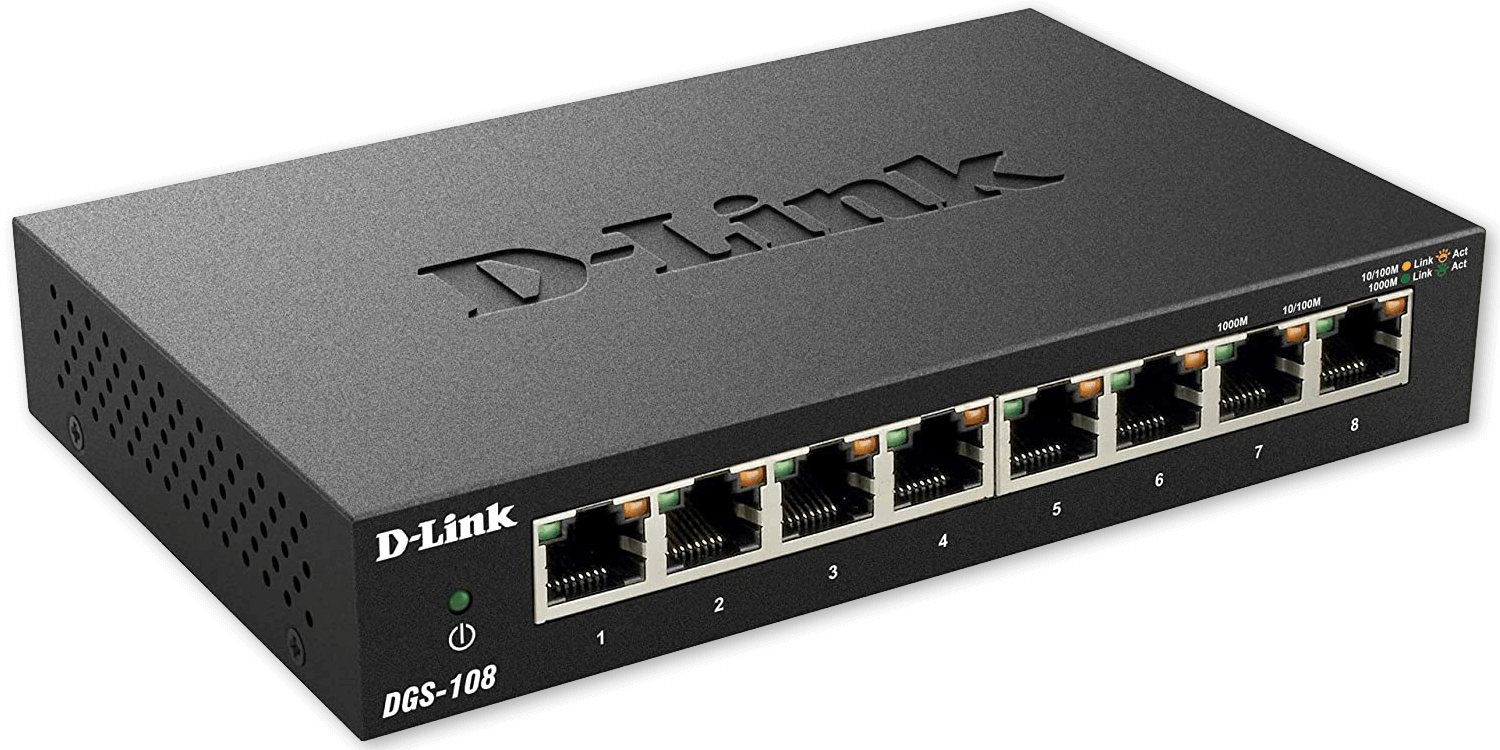
Switches are available in a few configurations, and the best one for a network depends on its size and the needs of its users:
- Unmanaged switches are small, plug and play switches. These switches lack any extra configuration settings and are best suited for homes and small offices or as a way to add extra Ethernet ports to a larger network setting.
- Managed switches include a suite of configuration options, usually accessible through a command line. These options allow network administrators to prioritize traffic, enable and disable individual ports, apply quality of service settings, and configure a virtual LAN (VLAN).
- Smart switches, also called Intelligent switches, sit in a middle ground between unmanaged and managed switches. They provide some configuration options, usually available through a web interface, but not as many as a fully-managed switch.
 Test Your Knowledge
Test Your Knowledge