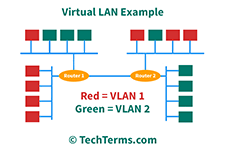VLAN
Stands for "Virtual Local Area Network," or "Virtual LAN." A VLAN is a custom network created from one or more existing LANs. It enables groups of devices from multiple networks (both wired and wireless) to be combined into a single logical network. The result is a virtual LAN that can be administered like a physical local area network.
In order to create a virtual LAN, the network equipment, such as routers and switches must support VLAN configuration. The hardware is typically configured using a software admin tool that allows the network administrator to customize the virtual network. The admin software can be used to assign individual ports or groups of ports on a switch to a specific VLAN. For example, ports 1-12 on switch #1 and ports 13-24 on switch #2 could be assigned to the same VLAN.
Say a company has three divisions within a single building — finance, marketing, and development. Even if these groups are spread across several locations, VLANs can be configured for each one. For instance, each member of the finance team could be assigned to the "finance" network, which would not be accessible by the marketing or development teams. This type of configuration limits unnecessary access to confidential information and provides added security within a local area network.
VLAN Protocols
Since traffic from multiple VLANs may travel over the same physical network, the data must be mapped to a specific network. This is done using a VLAN protocol, such as IEEE 802.1Q, Cisco's ISL, or 3Com's VLT. Most modern VLANs use the IEEE 802.1Q protocol, which inserts an additional header or "tag" into each Ethernet frame. This tag identifies the VLAN to which the sending device belongs, preventing data from being routed to systems outside the virtual network. Data is sent between switches using a physical link called a "trunk" that connects the switches together. Trunking must be enabled in order for one switch to pass VLAN information to another.
4,904 VLANs can be created within an Ethernet network using the 802.1Q protocol, but in most network configurations only a few VLANs are needed. Wireless devices can be included in a VLAN, but they must be routed through a wireless router that is connected to the LAN.
 Test Your Knowledge
Test Your Knowledge