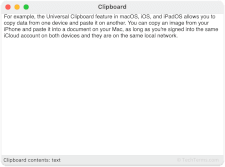Clipboard
The clipboard is a special location in a computer's memory that temporarily stores copied data. It can hold any data type, including text, images, video, and audio. It can even store entire files and folders. Data can be added to the clipboard using the Copy or Cut commands and placed in a new location using the Paste command.
The clipboard can (in most cases) store one piece of data at a time. It does not clear its contents when you paste them, so you can paste the same piece of data multiple times in different locations without copying it again. For example, you can copy an email address from a contact card and paste it into a web form or a text document without copying it multiple times.
In recent years, popular operating systems have improved the built-in clipboard to make it more powerful and convenient. For example, Windows 10 (and later versions) has an optional Clipboard History feature that lets you store multiple items in the clipboard and choose which item to paste using a separate keyboard shortcut: + . Third-party clipboard management utilities can add a similar feature to other operating systems.
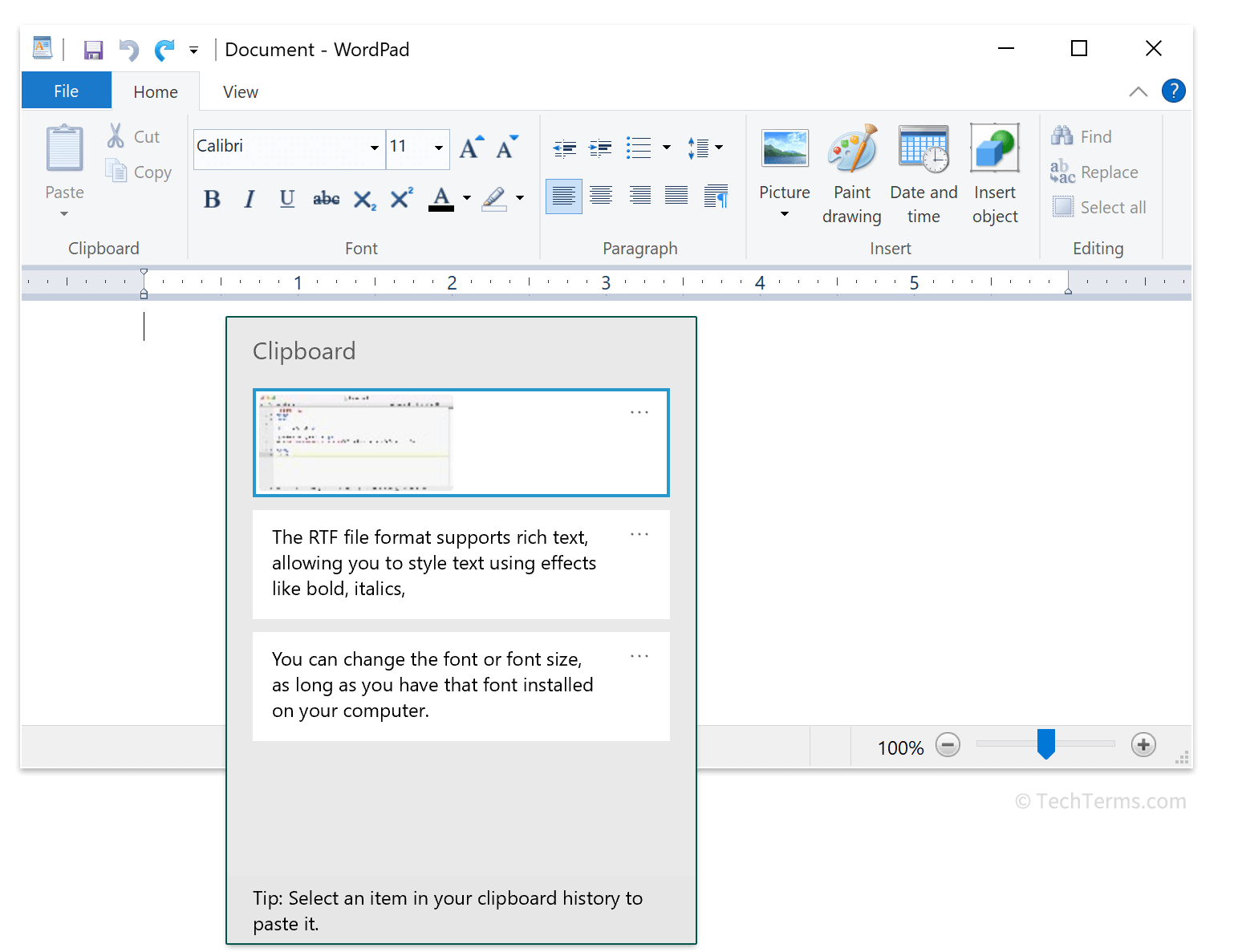
The Universal Clipboard feature in macOS, iOS, and iPadOS allows you to copy data from one device and paste it on another. For example, you can copy an image from your iPhone and paste it into a document on your Mac, as long as you're signed into the same iCloud account on both devices and they are on the same local network.
 Test Your Knowledge
Test Your Knowledge