Hibernate
Hibernate is a power-saving mode for desktop and laptop computers that serves as a middle ground between sleep mode and a complete shutdown. Like sleeping, hibernating preserves the contents of the system memory, such as open files and active programs. Unlike sleeping, hibernating turns the computer's power off entirely instead of maintaining a low-power state. Hibernating helps a laptop maintain its battery charge while it sits unused and disconnected from power for an extended time.
When you select "Hibernate" (typically found in the Power menu), your computer saves the contents of the system RAM to a file on its startup disk. This hibernation file preserves the entire state of the computer at that time, including all open files and applications, and even the position of open windows on the desktop. Then, the computer shuts down and stops drawing power. Laptops stop using battery charge, and desktop computers can be safely unplugged. When the computer starts back up, it loads the contents of the hibernation file and restores previously open applications exactly as they were.
Windows, macOS, and Linux all include some form of hibernation. If enabled in Windows, the Hibernate option appears in the Shut Down menu alongside Sleep, Shut Down, and Restart. If you do not see "Hibernate," you can enable the option in the Control Panel as long as your computer's hardware supports it.
macOS and Linux support a special type of hibernation called "Safe Sleep" in macOS and "hybrid-sleep" in Linux. This mode writes the contents of a computer's memory to disk each time it sleeps, while still supplying power to the RAM. If the computer remains powered during sleep, it can wake instantly by loading the saved state from RAM. If it loses power at any point while sleeping, the saved state can be restored from the disk instead.
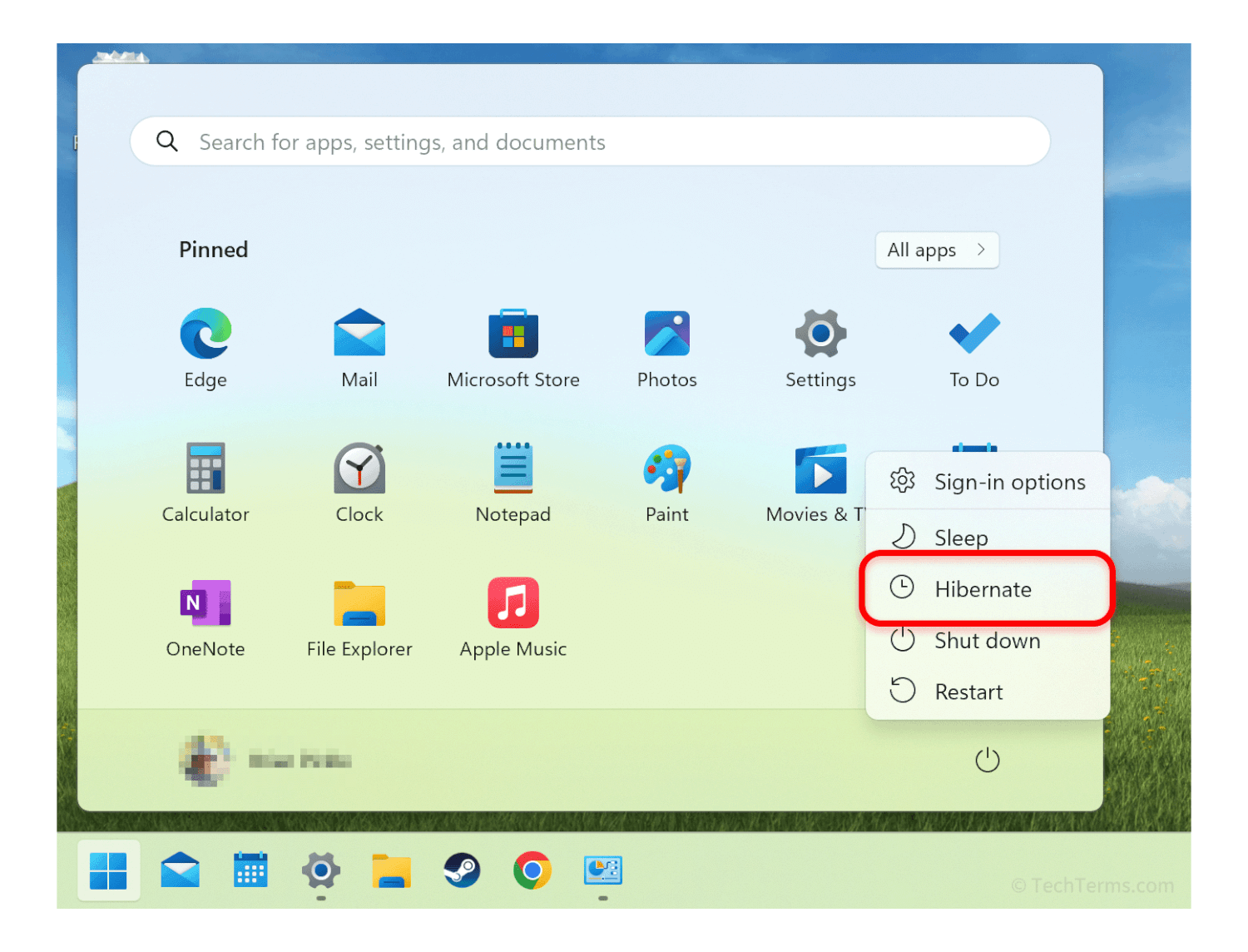
 Test Your Knowledge
Test Your Knowledge