Standby
Standby is a power-saving mode for computers and other electronic devices. When a device enters a standby mode, it uses just enough power to keep the current system state suspended in RAM while cutting power to everything else. When the device receives the correct signal (typically any user input on a keyboard or mouse, or a special Wake-on-LAN command over the network), it can wake from standby mode almost instantly. Standby mode is also known as "sleep" mode.
When a computer goes to sleep, it does not fully shut down. Instead, it cuts power to most of its hardware while maintaining it for critical components. First, the computer supplies power to its BIOS or UEFI firmware, which is responsible for power management. It also continues to power the system's RAM, which uses volatile memory that requires electricity to maintain its contents. Standby mode also feeds some power to the computer's USB ports, network adapter, and any physical buttons that listen for user input or other wake-up events. The CPU, GPU, storage disks and most other components lose power entirely or receive only a slight trickle.
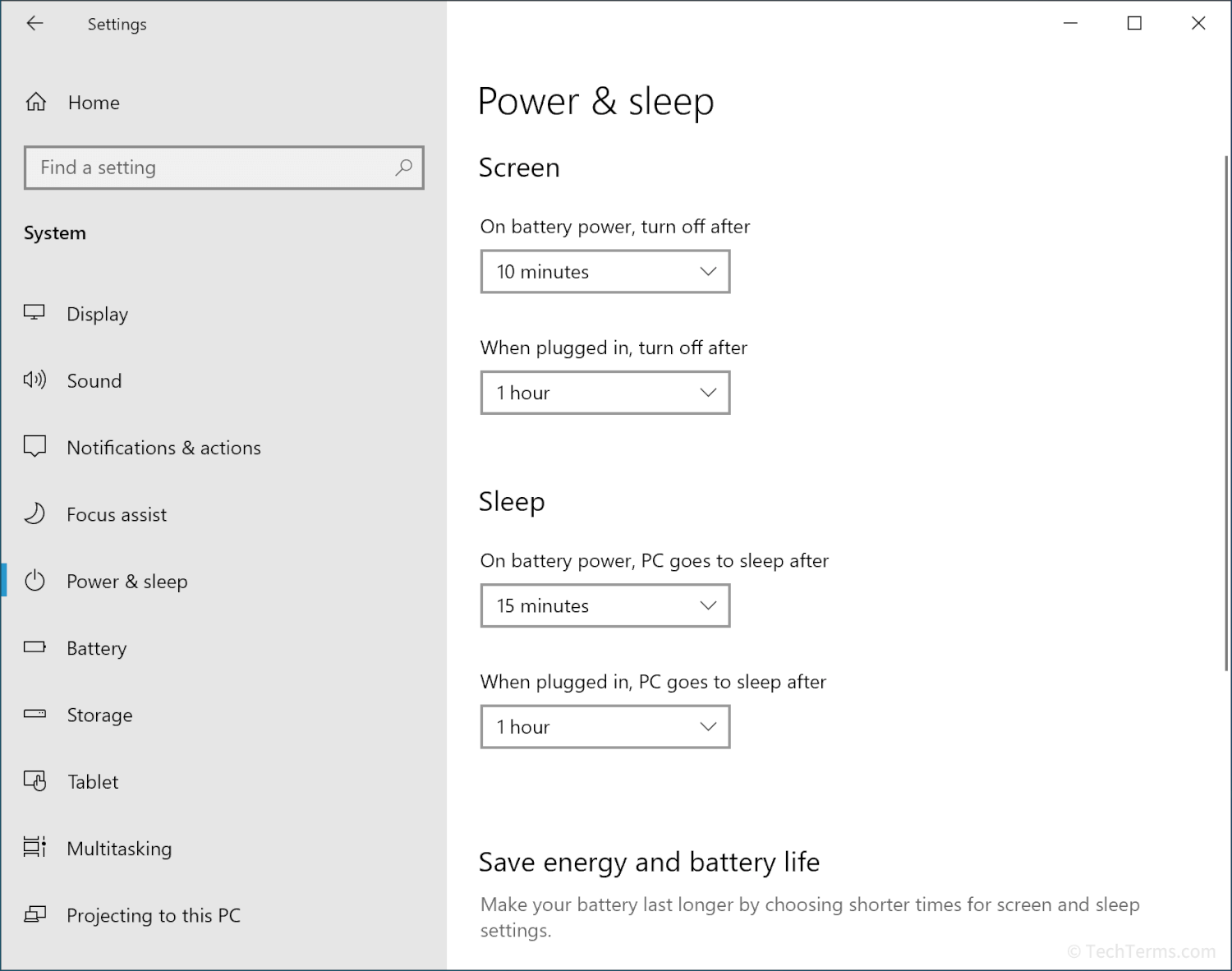
Most computers enter standby mode automatically after a set period of inactivity. You can customize how long your computer must sit idle before sleeping in your system settings. Laptops automatically enter standby (or a hybrid sleep similar to hibernate mode) whenever you close the lid, helping to save battery power while it's not in use. If the computer loses power while in standby mode (or if a laptop's battery drains completely), it loses the system state saved in RAM and must go through a full boot sequence instead.
 Test Your Knowledge
Test Your Knowledge