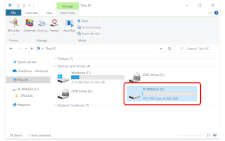Mount
Mounting is the software process of activating a volume on a disk drive to make its files and folders accessible to a computer's operating system. It is the second step (after physically plugging it in) before a computer can access the disk's contents. Most operating systems mount a disk automatically as it's connected, but in some cases, you may need to mount a disk manually through a software command.
When Windows mounts a disk, it assigns it a unique drive letter. This letter identifies the disk in the file system, allowing the File Explorer and other applications to access its contents by navigating to that drive and following its folder structure. Unix-based operating systems like macOS and Linux instead mount new volumes as special directories within the hierarchal file system. For example, connecting a USB drive to a Windows computer mounts it to a drive letter like E:\, connecting it to a Mac mounts it in the /Volumes/ directory, and connecting it to a Linux computer mounts it in the /media/ directory (although a Linux user can decide to mount it elsewhere through the mount command). You can then use any file manager to navigate to that location to view the disk's contents.
In addition to mounting physical disks, you can mount disk image files. Most operating systems include a built-in way to mount disk image files within their file manager. Once mounted, you can access the contents of a disk image just as you would the contents of a physical disk.
The opposite of mounting a disk is unmounting it, which removes it from the computer's file system and prevents the operating system from accessing its contents. You should always unmount a storage drive before disconnecting it — unexpectedly disconnecting a disk while it is involved in a data transfer may corrupt some of that data. Optical discs are automatically unmounted when ejected from the drive, but you should remember to unmount Flash drives and external hard drives before unplugging them.
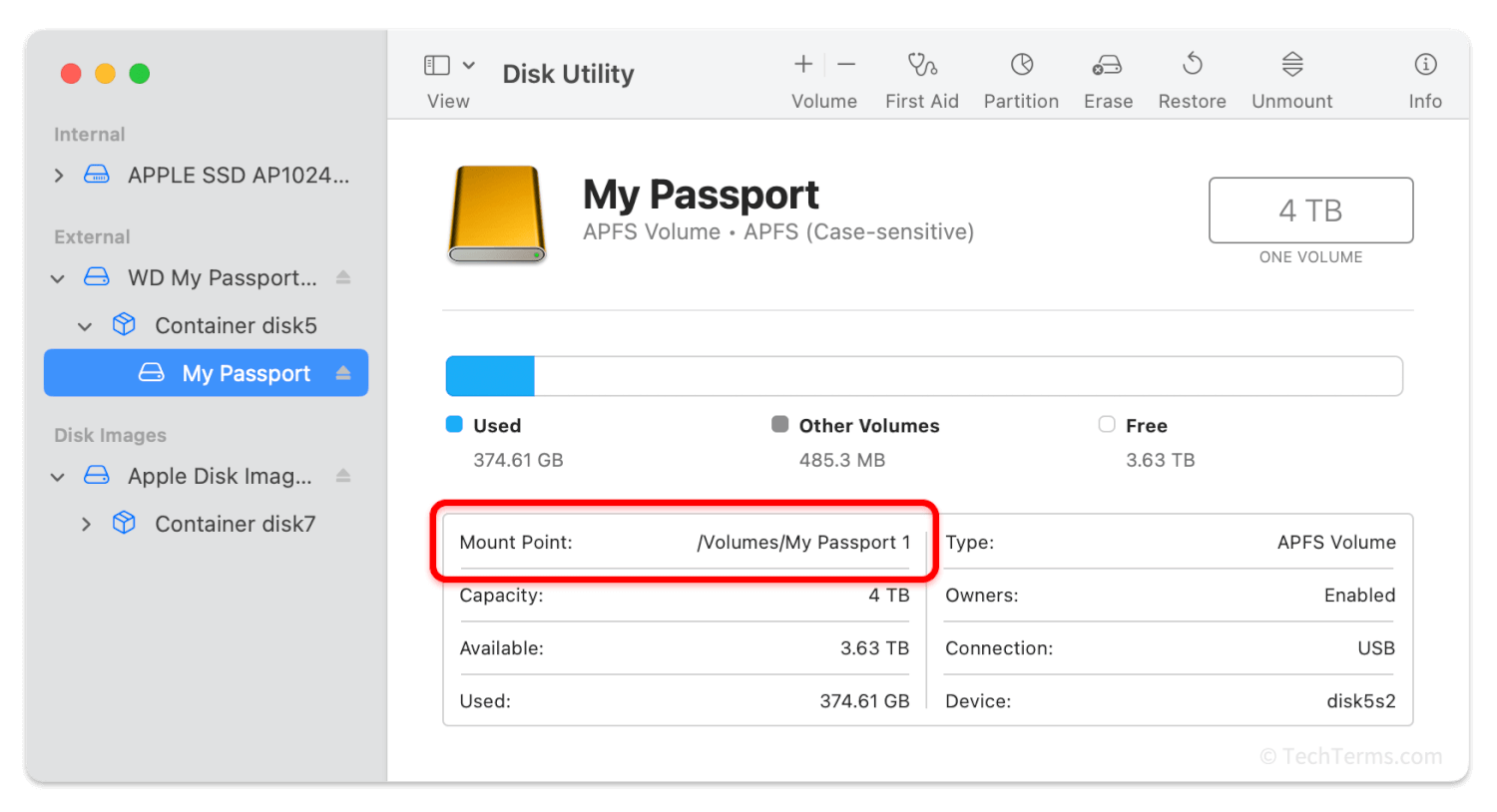
 Test Your Knowledge
Test Your Knowledge