Systray
The systray, short for "system tray," is a section of the Windows taskbar, typically located on the right side near the clock. It displays small icons for system and application notifications, providing quick access to various system controls and background applications. The systray helps keep you informed through notifications and offers easy access to controls and settings without opening full applications.
Common icons in the systray include network status, volume control, battery life, and antivirus notifications. You can also find icons for background applications like cloud storage services, messaging apps, and system utilities. For example, the Windows Update icon displays an orange dot when a system update is available. You can click the icon to learn more about the latest update and install it.
Modern versions of Windows, such as Windows 11, allow you to customize the systray by adding icons and hiding less frequently used ones. Right-clicking on these icons often provides quick access to contextual menus for settings or actions related to the associated application.
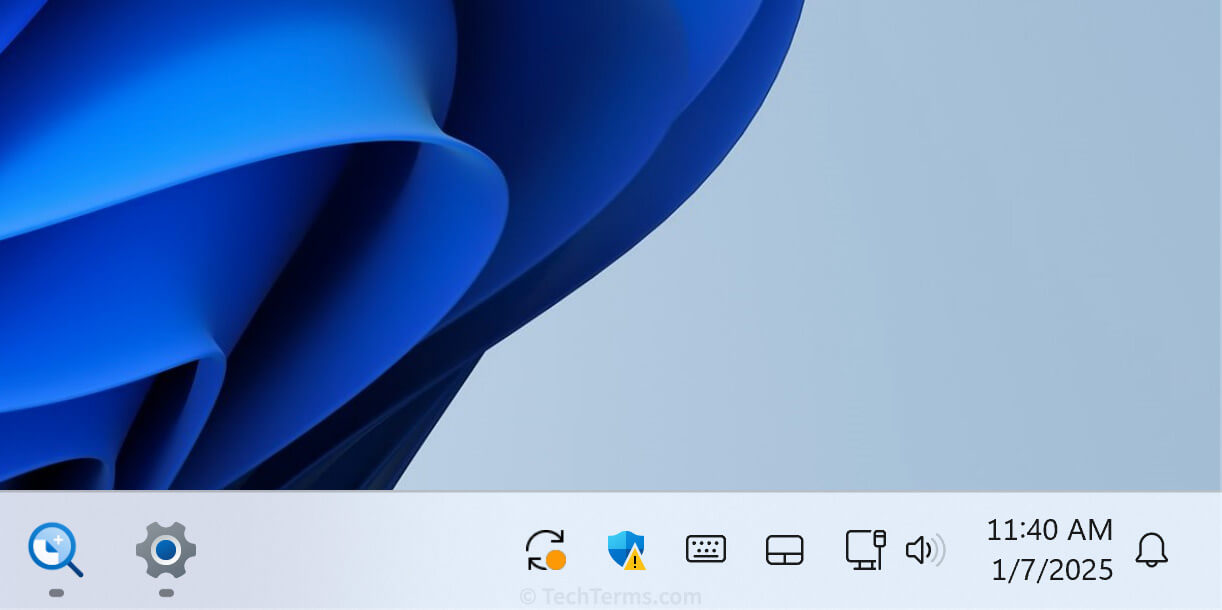
 Test Your Knowledge
Test Your Knowledge