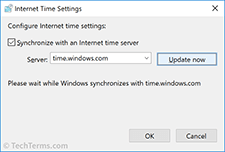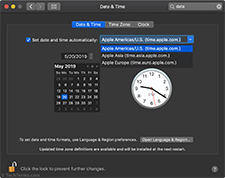NTP
Stands for "Network Time Protocol." NTP is a protocol used to synchronize computer clocks across multiple systems. It supports synchronization over local area networks and the Internet.
Matching the timestamps of two or more systems may seem like a simple task, but it involves multiple steps. Since all networks have some amount of latency, the delay between the request and the response must be taken into account. NTP uses the client-server model and calculates the round-trip delay using four values:
- client request timestamp
- server reception timestamp
- server response timestamp
- client reception timestamp
The time between 1 and 2 above is added to the time between 3 and 4 to compute the total round-trip delay. By subtracting half of this delay, it is possible to estimate the exact time on a remote server, usually within a few milliseconds.
Since network conditions can affect the time it takes to transmit or receive NTP packets, a single request may not produce an accurate result. Therefore, it is common to make several NTP requests and average the latency to produce a more accurate timestamp. Timestamps may also be averaged across multiple computers to produce a consistent time for all machines on a network. When syncing multiple clocks at once, NTP is used as a peer-to-peer protocol, in which each system is a time source.
NTP Examples
The network time protocol is used by several different time-syncing utilities, including tools built into Windows and macOS. In Windows, the Date and Time Control Panel includes an "Internet Time" feature that uses NTP to retrieve the current time from a time server. In macOS, the Date & Time System Preference uses NTP to retrieve the current time when "Set date and time automatically" is checked. Both Windows and macOS use a simplified version of NTP called Simple Network Time Protocol (SNTP).
 Test Your Knowledge
Test Your Knowledge