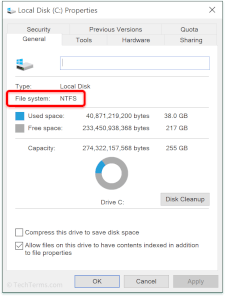NTFS
Stands for "New Technology File System."
NTFS is a file system created by Microsoft and used by the Windows operating system. It was introduced with Windows NT and has served as the default file system for every version of Windows since Windows 2000. It replaced the FAT32 file system used by the earlier DOS-based versions of Windows like Windows 98. NTFS supports both hard disk drives and solid-state drives.
NTFS includes several features that improve performance and reliability compared to FAT32. NTFS is a fault-tolerant file system that supports journaling, which saves records of changes to files and folders to a journal file that the file system can refer to in case of a power failure or system crash. For example, if the file system was moving several files when a power failure occurred, it can use the data in the journal to roll back in-progress changes and recover any lost data.
NTFS also includes several features that help keep files and folders secure on multi-user systems. It uses access control lists (ACLs) to define what level of permissions each user and user group has for individual files and folders. It also supports quotas for individual users, limiting each account to a certain amount of disk space to prevent a single user from filling the entire disk. It also includes transparent file compression that saves disk space and supports full-disk encryption using BitLocker.
While Windows supports NTFS natively and uses it as the default file system, other operating systems only include partial support. For example, macOS can mount and read an NTFS volume but cannot write to one without a third-party software utility. Linux and Unix support vary by distribution, often including full support for reading an NTFS volume and only partial support for writing to one. For this reason, other file systems like exFAT are more common on removable USB flash drives in place of NTFS.
 Test Your Knowledge
Test Your Knowledge